

 Headline News
Headline News

CrazyTalk Animator 3 (CTA3) demystifies animation for anyone with new character design, scene building, and character motion tools to create studio-level 2D animation results on PC and Mac. Open the door to 2D animation for beginners and quicken the process for pros with innovative character templates, valuable motion libraries, a powerful 2D bone rig editor, face puppeteering, and audio lip-syncing tools to give users unparalleled control when animating 2D talking characters for videos, web, games, apps, and presentations.
VIDEO: CrazyTalk Animator 3 – The One-for-All 2D Animation Software
Why the CTA3 One-for-All approach raises the industry standard
- The animation is no longer just for cartoons. The animated video is now crucial for storytelling, showing business processes, illustrating ideas, and visuals to connect education and training. Beyond the serious applications, it’s even accessible for kids to turn their drawings into animated projects and inspire young creators.
- Lots of graphic designers create, but hesitate to animate because most animation tools are designed to exclude first-time animators. Animation takes time, and unique talent on character creation and keyframing to achieve attractive results.
- CTA3 is the One-for-All solution.Through the combination of character creation options, motion libraries, and quick animation tools, CTA 3 opens the threshold to enter, produce, master animation no matter the prior skill or expertise.
What’s New in CTA3
2D Character Template and Motion Library

The 2D character templates are improved to offer a variety of character creation styles and options. Animating a head from a photo to make it talk is still a key feature of CTA3 and there a much more ways to create characters from scratch or using a character template. The new G3 Character Templates include Human, Animal, Bones, and Elastic or Custom sprite and free bone character creations. To save effort on custom bone-rigging and keyframe animation, we provide these rigs with full facial and body rigged character templates to allow users to utilize shared bones structures while enjoying a huge library of cartoon motions.
Powerful Bone Rigging for 2D Characters
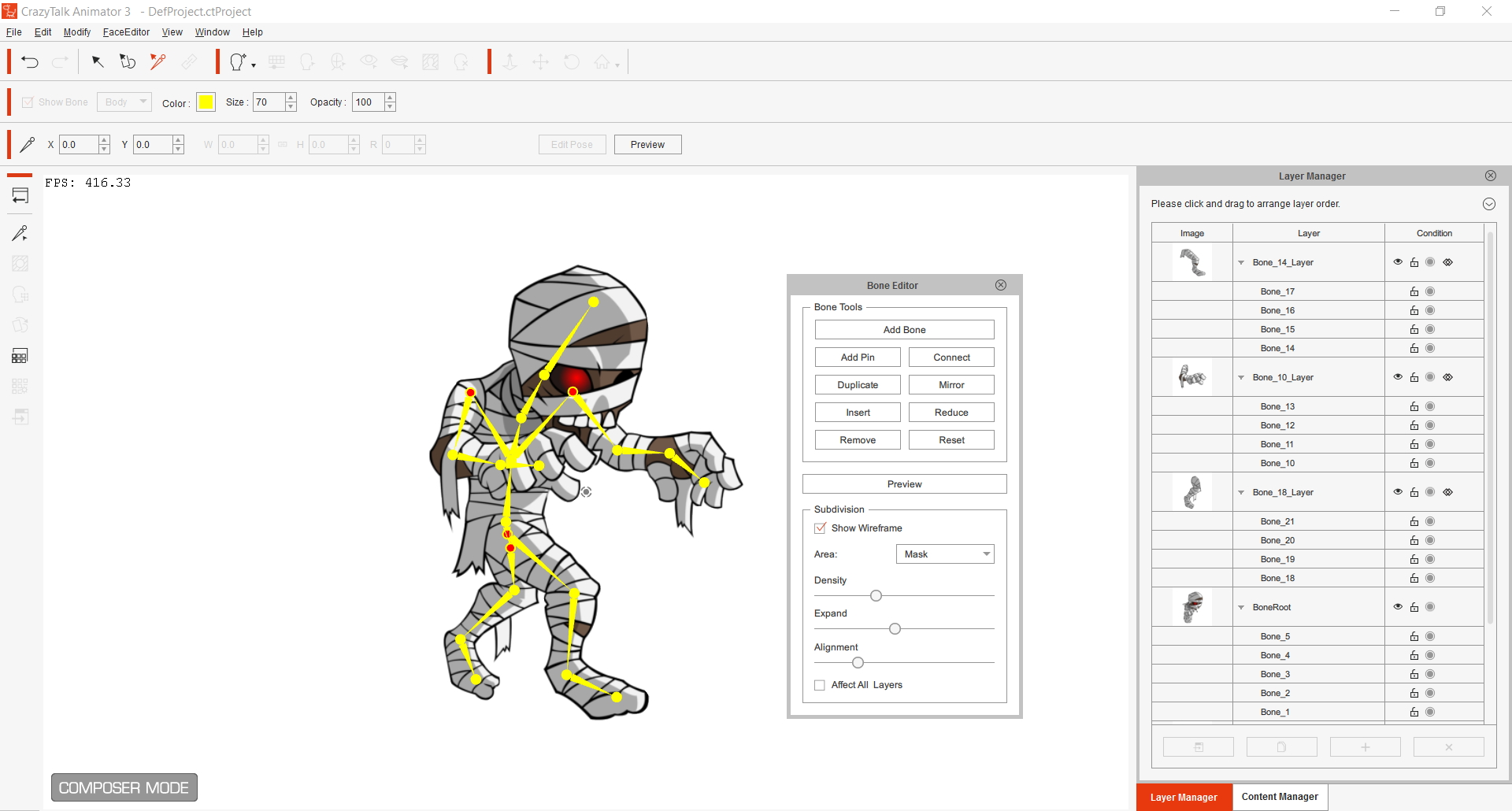
Rigging 2D Characters from images incorporates the new 2D Bone Editor that offers all the tools to structure sophisticated bone rigs. Users can use pins to constrain areas to selected bones and optimize subdivision topology for smoother bending effects. The easiest way to create a 2D character is by simply aligning bones along with an image shape. Setup intricate 2D character rigs using custom bone structures, with pins to define static regions.
Animating Characters with Motion Curves
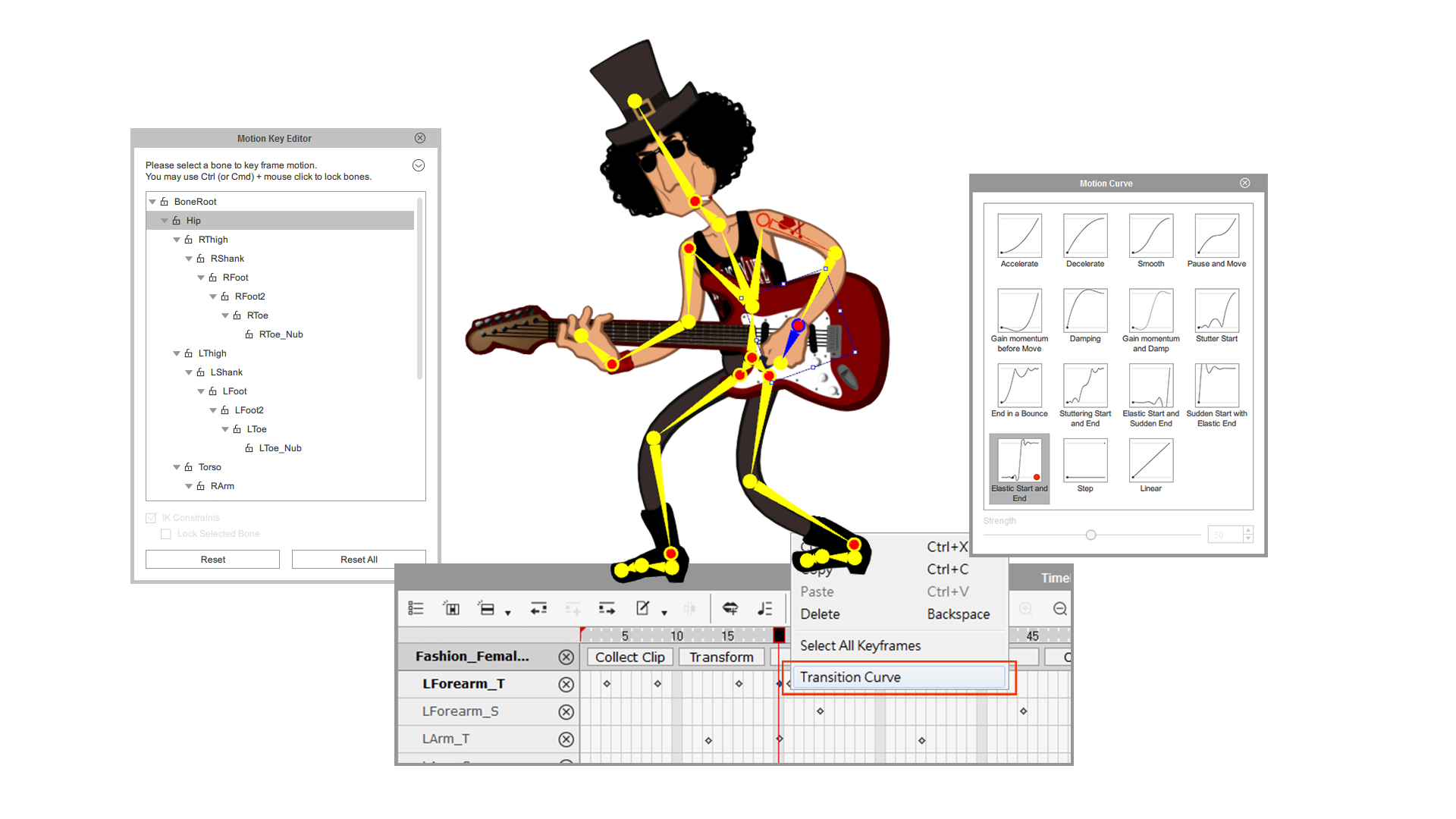
Polishing animations in CTA3 with professional results is made possible with the all new Motion Curve library. Select an animated element in your scene and add a motion curve preset from the library to ease and affect the smoothing of entry and exit of your animation performance. Curves are an essential tool pros use to make their animations pop and move with style and CTA3 puts the professional power in a one-click solution.
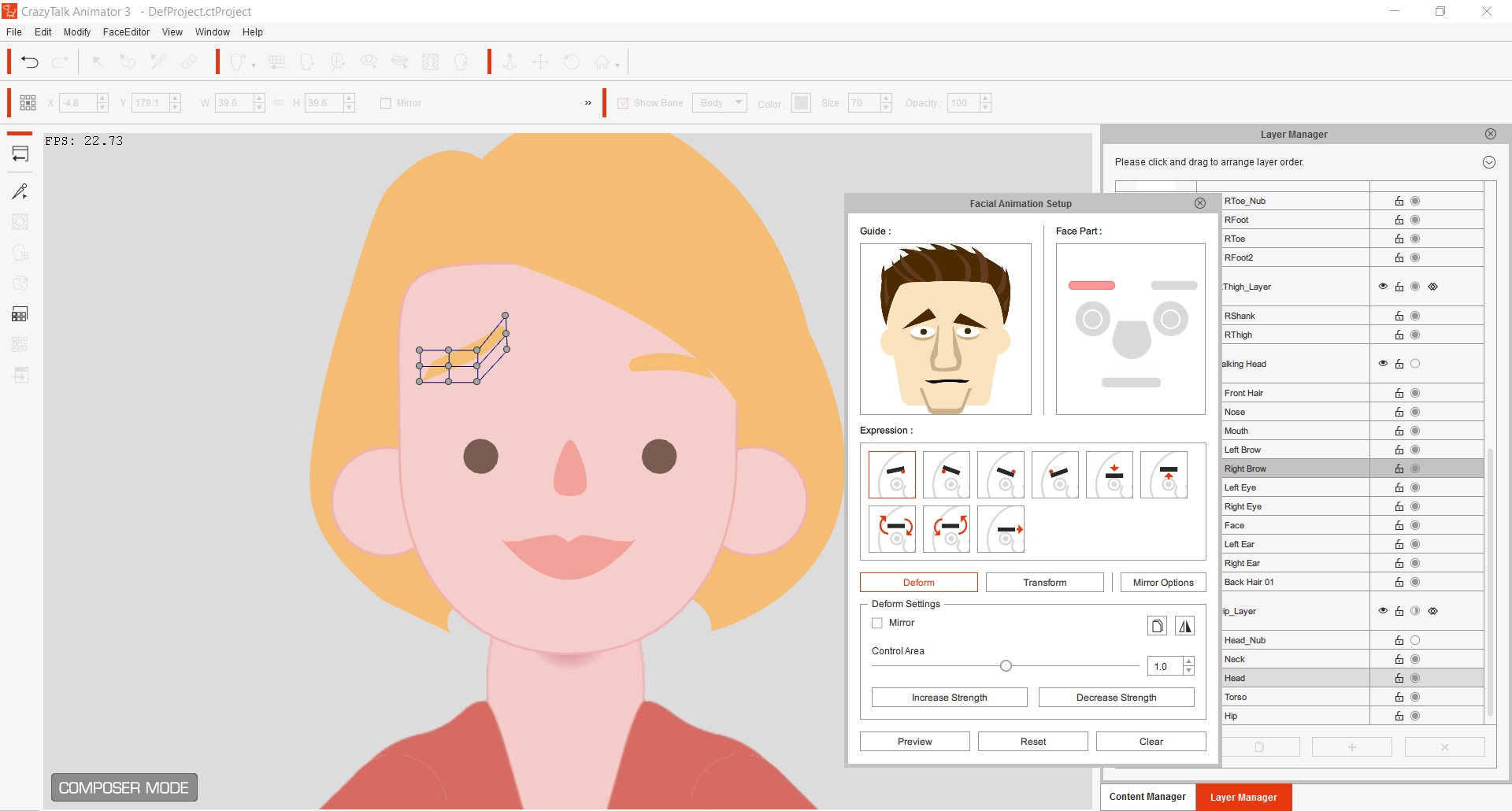
New Facial System – Dramatic and Smooth Blending
The Generation 3 (G3) head system can finally be applied to both human and animals. It allows you to do much more with fewer sprites. The FFD tool (Free-Form Deformation) gives smooth transitions between expressions, and the Transform tool provides continuous sprite movement. Create and edit the Sprite list for facial expressions: 9 for lipsync, 14 for emotives
Elastic Motion – Instant Animation to Logo or Images
CTA3 can instantly animate an image, logo, or prop by applying bouncy Elastic Motion effects. Import an illustration, image or photo into CTA 3 and use the Elastic Motion effects library to squash and stretch animate any graphic element in the scene.

Automate object Entry, Emphasize Loops & Exit animations from a custom library
By combining FFD (Free Form Deformation), Transformation, Motion Curve, and Opacity Level you can fine-tune their parametric values to get ideal dynamic behaviors.
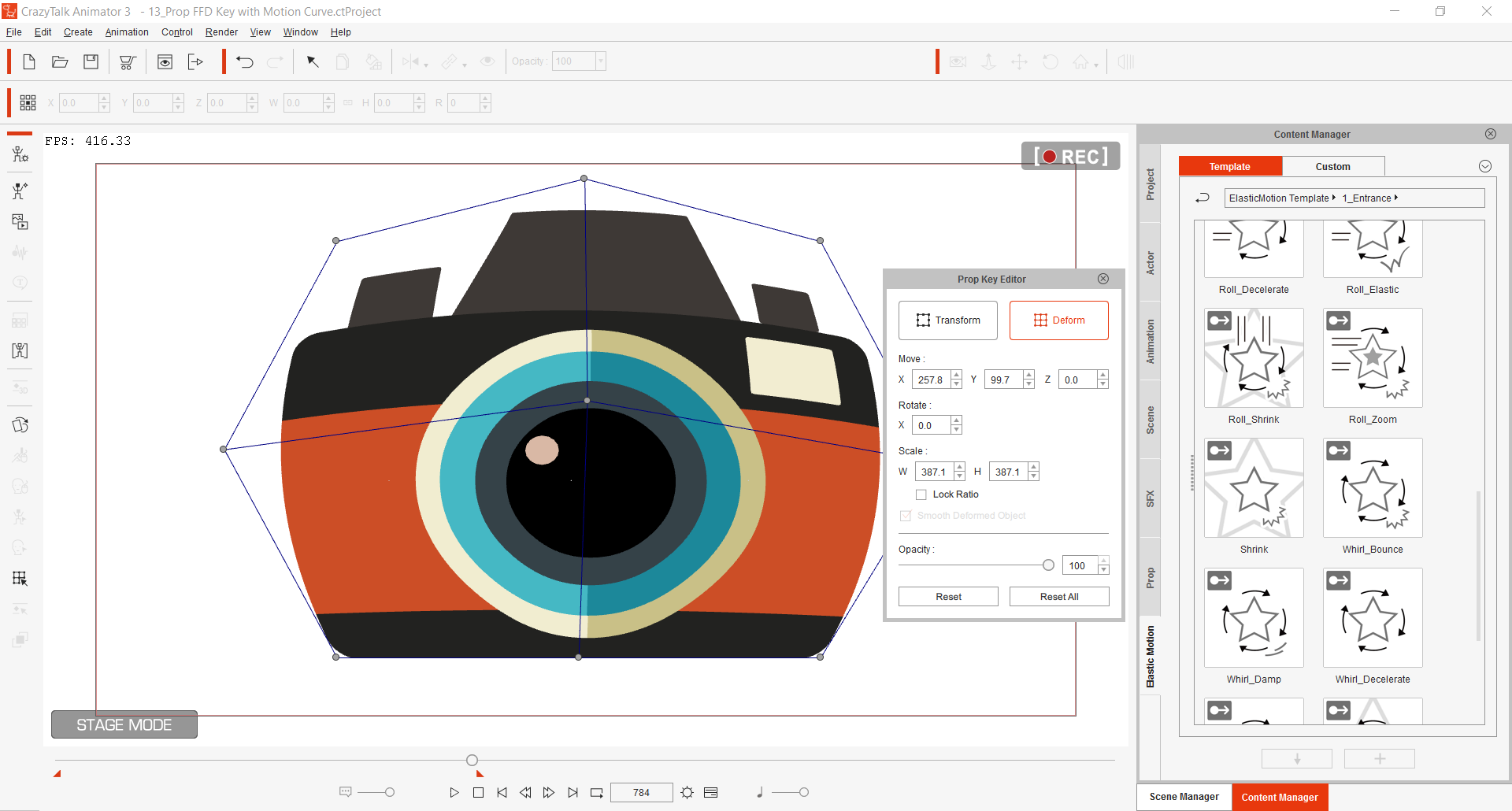
Compound Animation Editor – Build-up Reusable Animated Prop

Use the Prop Composer to Easily Build Multi-parts Animated Props and combine parts or sprites into one single prop for quick editing. Organize prop sprites with child-parent hierarchy and arrange their layer orders. Assign each sprite part with unique animations, and sequence their playback time.
Add-on Content Extensions
CTA3 extends the content libraries with G3 Power Tools Core Bundle that offers 9 G3 cats, dogs and horses, 115 Human Motions, 168 Animal Motions, 228 Elastic Motions and a whopping 301 Animated Props and Accessories, plus a bonus of 107 iconic symbols and 87 male and female poses. There’s loads of fun stuff that to pack into CTA3, but we’re excited about what you bring out of CTA3 with your imagination and these new tools and content.

CTA3 Availability and Pricing
CTA3 Standard $69.00, PRO $179.00, Pipeline $299.00
CTA3 Version Comparison https://www.reallusion.com/crazytalk-animator/download.html#comparison
Software available for Mac and PC
CTA3 website: https://www.reallusion.com/crazytalk-animator/



7 comments
Thank you for a good article about business, it was very interesting and informative.
how can i download tryal ?
Hi, you can download the trial here-https://www.reallusion.com/crazytalk-animator/download.html
You can download the trial here-https://www.reallusion.com/crazytalk-animator/download.html
can I use this program to do infigaphics of objects like after effects..I don mean human cartons now, I mean explainer videos of cartoons and objects
how can i download trial?
You can download the trial here-https://www.reallusion.com/crazytalk-animator/download.html